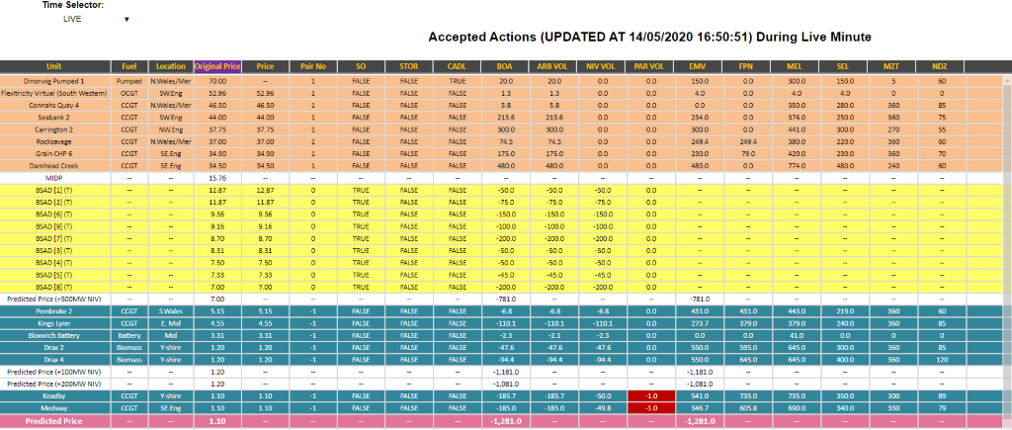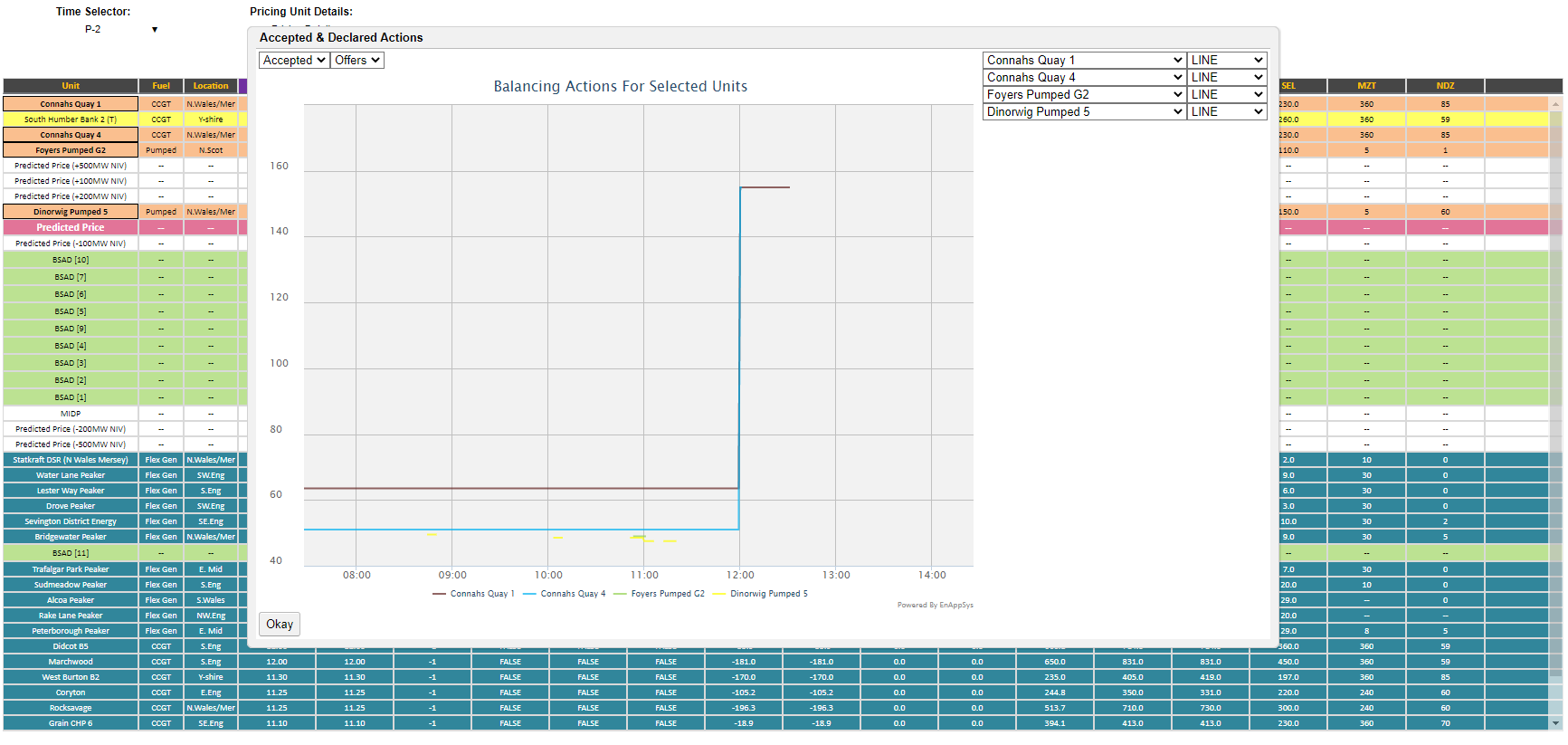Accepted Actions
About
The Accepted Actions chart provides the stack of all accepted actions
in the market which have contributed to the system price calculation.
This chart also flags system actions (in yellow) and is
particularly useful in spotting where the system price calculation
has ignored a succession of system actions that might be undone if
a new low bid action arrives.
The chart also shows when the market index price impacts the
system calculation and which units are those impacting the price.
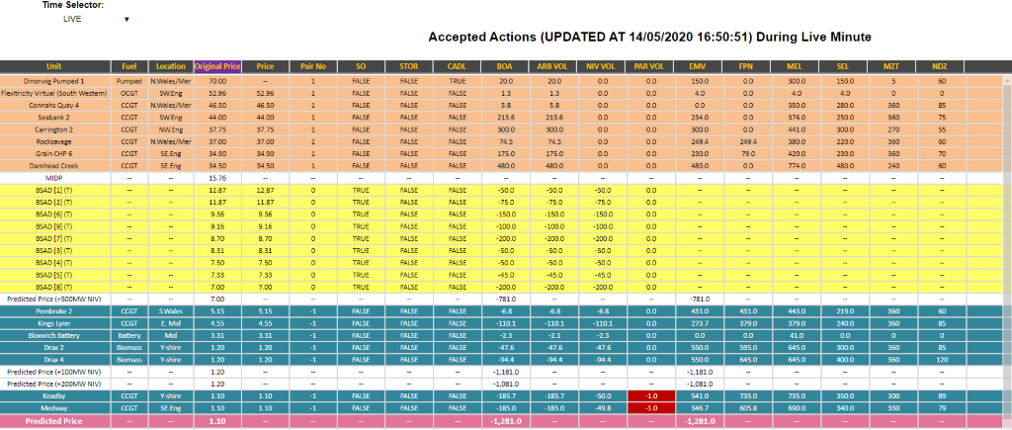
On this chart it is possible to examine the information at the accepted/declared
bids/offers at a selected group of units. By default the first 20 units with offers accepted will be selected
but the option can be modified to select the first 20 bids using 'SELECT BIDS BY DEFAULT' on the
'Pricing Unit Details' dropdown.
Then information about these units can be seen for those selected by using 'Pricing Unit Details' >
'See Accepted Offers...'. The selected units can be changed by clicking on the cell containing the unit
name without click on the link on the name itself.
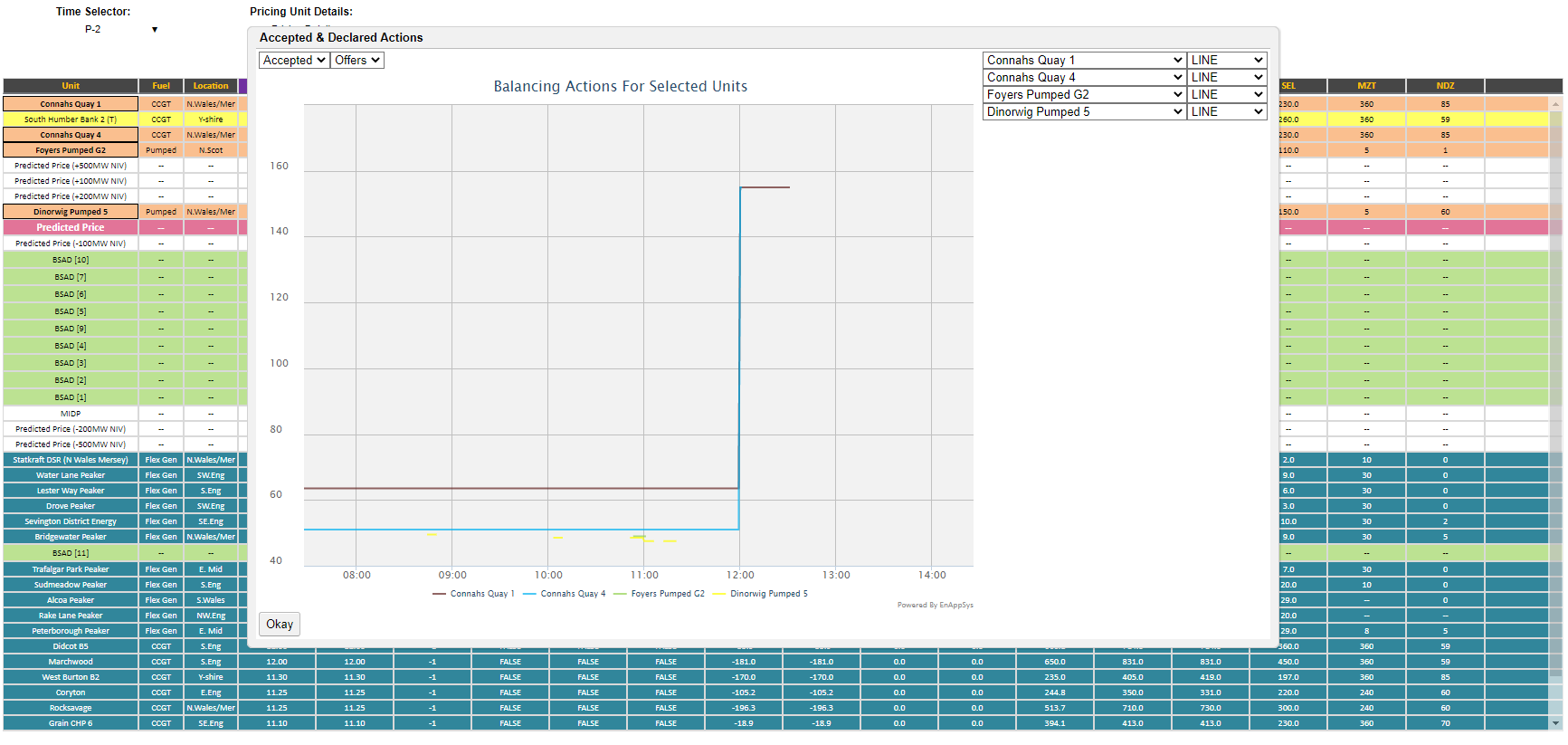
Included Data
The data on this chart is as follows:
- Original Price - The price that was originally declared by the unit which may have been
modified by the imbalance price calculation rules in the following column.
- Price - The price at which the change in generation has been paid.
- Pair No - The pair (from the BOD data submitted by the generator) to which the
acceptance volume applies.
- SO - The flag for System-flagged (true) - implying an action taken for location reasons
and so needing to be repriced - or not (false)
- STOR - The flag for STOR actions which may be repriced if the LOLP > 0 based upon a repricing to
MAX ( Original Price , £6000 * LOLP)
- CADL - The flag for CADL (short run) actions that are excluded from the stack.
- BOA - The accepted volume in MW for this action.
- ARB VOL - The remaining volume in MW after arbitrage opportunities have been removed.
- NIV VOL - The remaining volume in MW after NIV-tagging has occurred (NIV tagging removes volumes from each
end of the stack until volumes only exist in one direction).
- PAR VOL - The remaining volumes in MW after the NIV VOL is reduced to the PAR volume (currently 1MWh)
- EMV - The volume in MW of generation adjusted for balancing
- FPN - The pre-gate generation volumes in MW (final physical notification)
- MEL - The availability or Max Export Limit in MW
- SEL - The Stable Export Limit in MW or minimum possible reduction in generation without switching off.
- MZT - The Minimum Zero Time (or time which the unit must stay offline before it can start up again.
- NDZ - The Notice to Deviate from Zero (or time to start up from zero after being requested to).
Colours Guide
The following details the colours used in this chart:
| Styling |
Description |
|
Price Prediction Sensitivity |
|
Price Prediction |
|
Accepted BSAD (Energy Action) |
|
Accepted Offer (Energy Action) |
|
Accepted Bid (Energy Action) |
|
System Action (BSAD/Offer/Bid) |
Data Service
The data for the Accepted Actions table can be extracted from the API. The parameters are as follows:
| Code |
Required/Optional |
Description |
| chart |
Required |
accactions
|
| format |
Required |
The type of format. The value could be xml or csv. (See 'formats' action)
|
| targettime |
Required |
The time selection (as in the URL on the matching
charts), e.g. live or 0 to be current
period or -2 to be current period minus two |
|
Example :
enprompt.netareports.com/dataService?username=xxx&password=yyy&format=xml&action=data&chart=accactions&targettime=live
|
|